Instruction for Xiaomi
To run Whoscall successfully, please follow the steps to set your Xiaomi
Step 1
Find the「Settings」in the main page
Step 2
Choose 「General Settings > Apps」to find Whoscall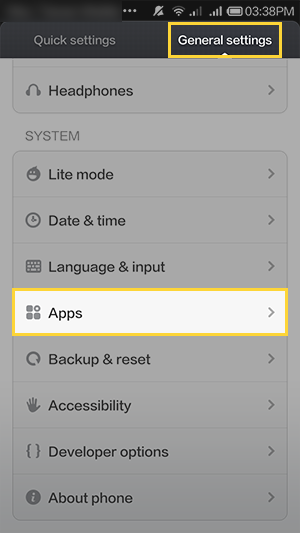

Step 3
Turn on 「show popup windows」on app info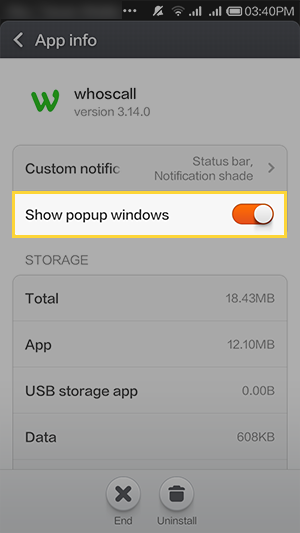
Step 4
Tap「Manage permission」and turn on 「Trust this app」 and check the following option checked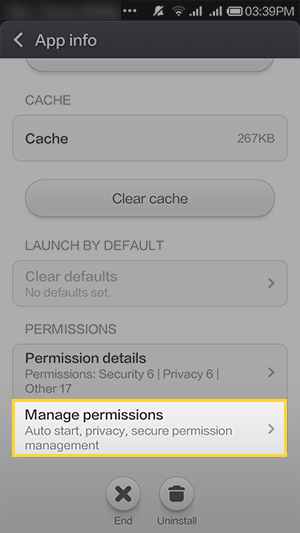
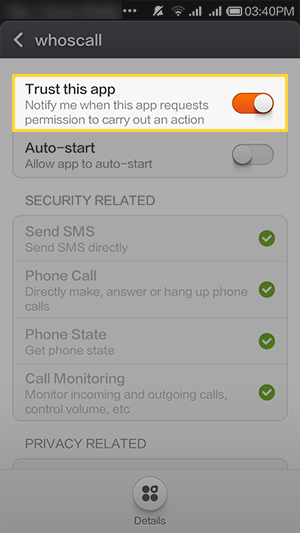
Finished!
Restart Whoscall