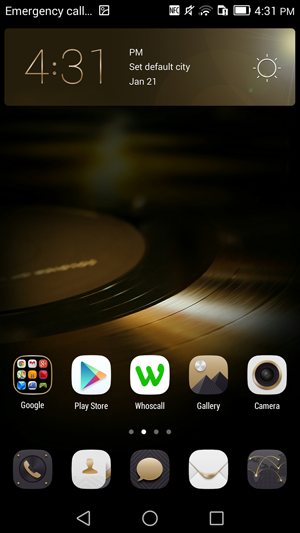Instruction for Huawei
Just following below steps and the function of Whoscall
can be successfully operated on Huawei's mobile phone
Step 1
Tap the “Phone Manager”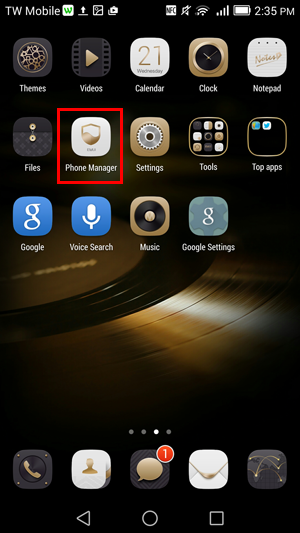
Step 2
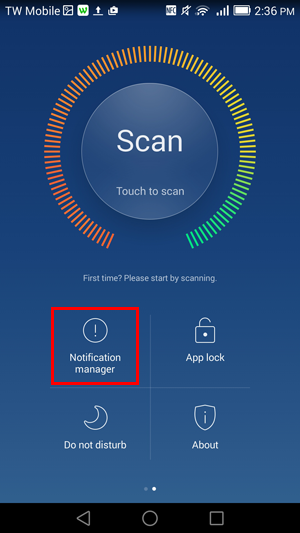
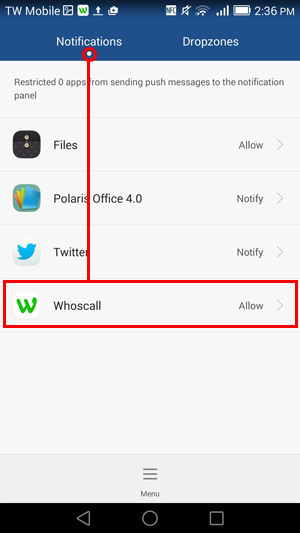
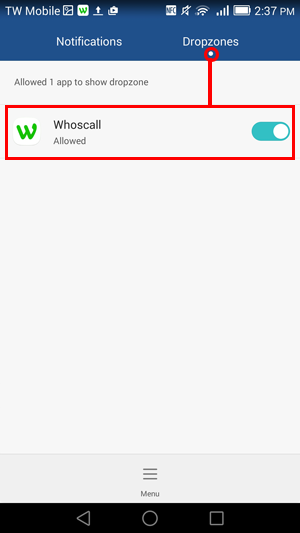
Step 3
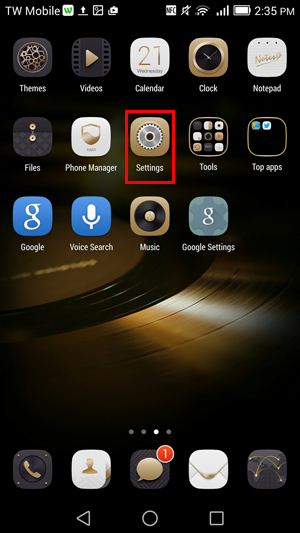
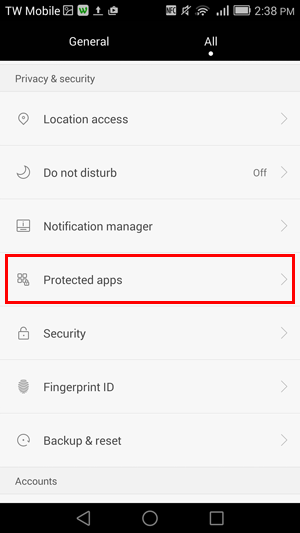
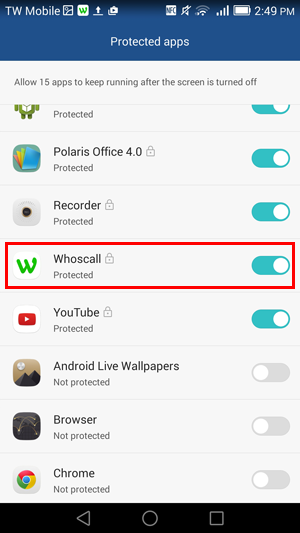
Finished!
Setting is finished!Remember to restart Whoscall to make setting activated!